When we cannot fulfill an order, because there is an issue that prevents us from doing that, it is shown in your creativehub account as a suspended order. You will also be sent an email about it.
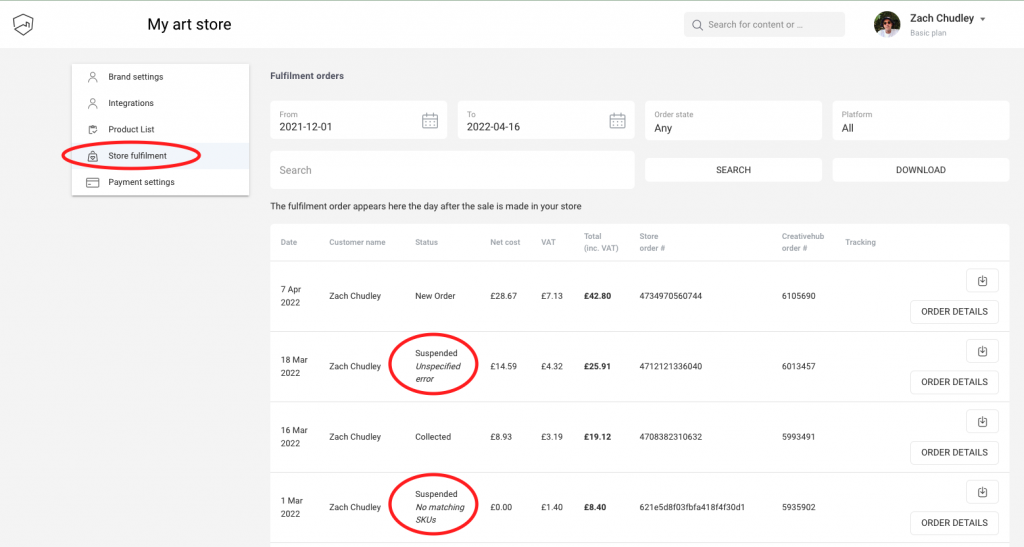
There are 3 types of suspended order:
(1) No Matching SKU. The order appears to be an order that we should fulfil for you, but the SKU codes of the product are not recognised. The suspended order will say No Matching SKUs. Read about this issue here.
(2) Incomplete delivery address. This could be because you have allowed your customer to check out in your store without explicitly stating a delivery address (we cannot use the billing address as the delivery address unfortunately as often these are intentionally different). Or it could be because you have allowed your customer to select “collection” or “click and collect” or a similar option. Either way, without a delivery address we cannot fulfil the order.
In the case of (1) or (2), to fix this you cannot just add the delivery address or the SKU to the existing order, as we only import the order once and if it is missing information then the order is effectively a failed order. So, to rectify the problem you must reorder on behalf of your customer. This will then be reimported as a fresh order, with all the information correct in order for us to fulfil it. You can reorder using our manual dropshipping feature here.
(3) Unspecified error. In 99% of cases this is due to the limited edition selling out in creativehub account. To resolve the issue, adjust your editions in creativehub so that stock is available to fulfil the order. You must reorder on behalf of your customer. This will then be reimported as a fresh order, with all the information correct in order for us to fulfil it. You can reorder using our manual dropshipping feature here.

