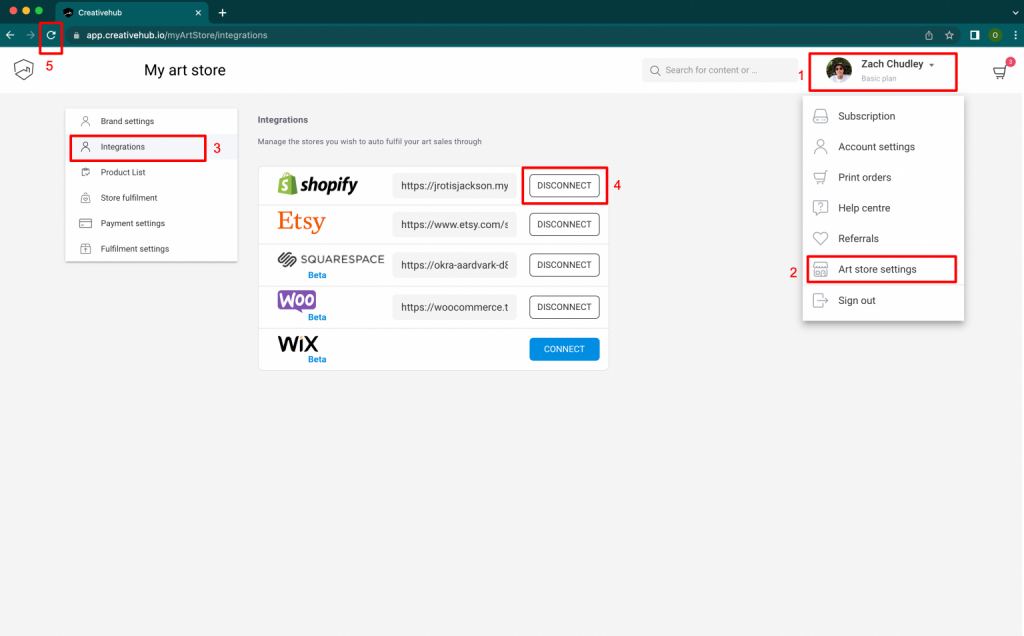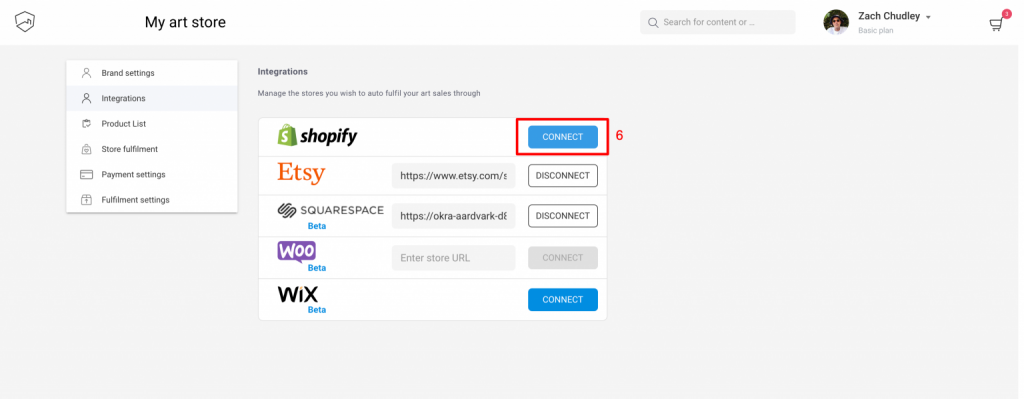- Click your profile icon in the top right of the page
- Select ‘Art store settings’ from the drop down
- Click ‘Integrations’ from the left hand side menu options
- Locate the integration you want to refresh and click ‘disconnect’
- Refresh your web browser
- Reconnect your store by clicking ‘connect’
Please note that once completed you need to re-add your payment card. Use this guide.