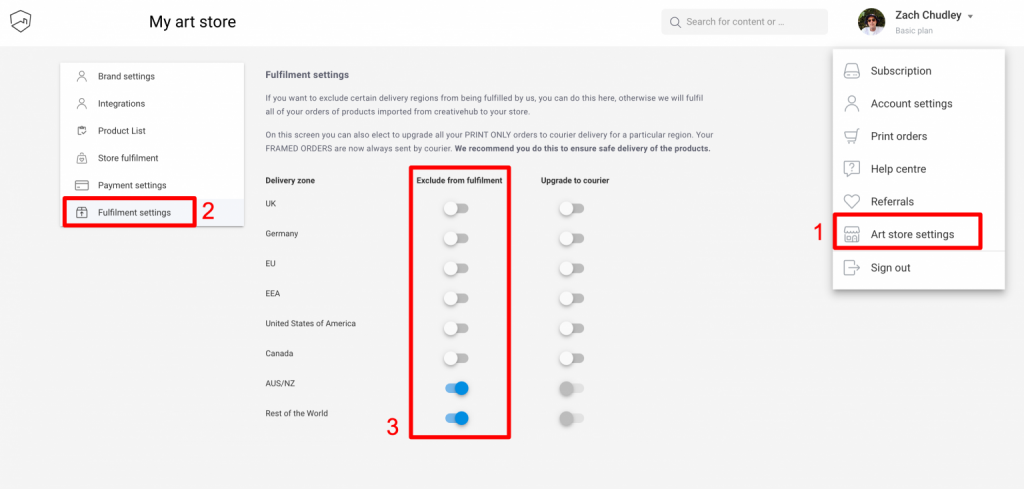We give you the option to exclude shipping zones from fulfillment. When this is activated, we will not receive any orders you sell with a shipping destination in these zones, allowing you to either fulfill those regions manually or exclude them from your store entirely. Here’s how you activate this:
- Login to your creativehub account and navigate to ‘Art store settings’
- Select ‘fulfilment settings’ from the left hand side menu
- Activate the toggle for ‘exclude from fulfilment’