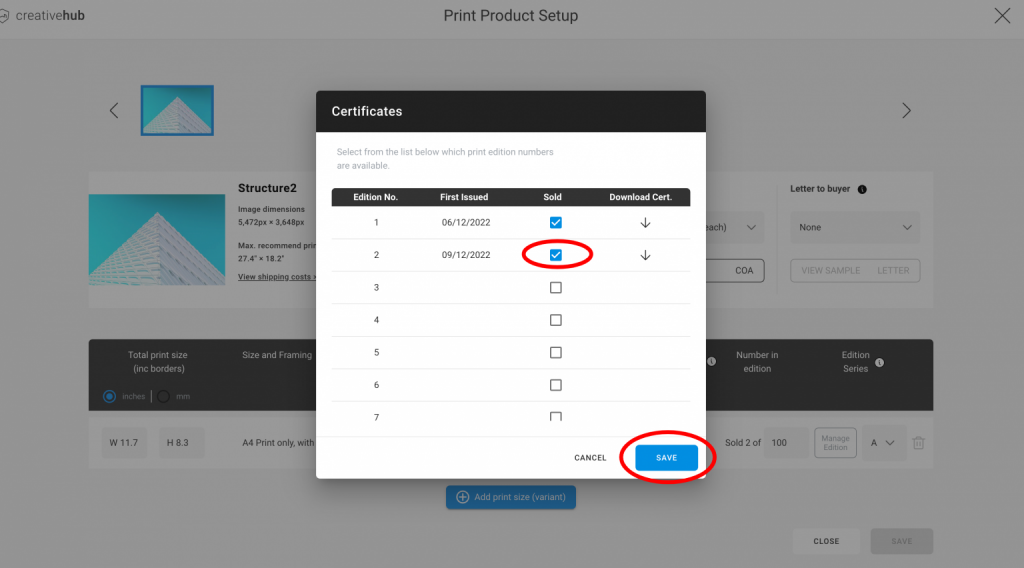If you cancel an order in your store of a limited edition print, you need to let us know immediately so that we can cancel the fulfillment order in our production system. See this article for guidance
If we are able to cancel the order then your editions will be automatically updated. However, if you wish to manually restock your editions you can do the following:
Login to creativehub, find the file you want to adjust and click ‘sell as print’.
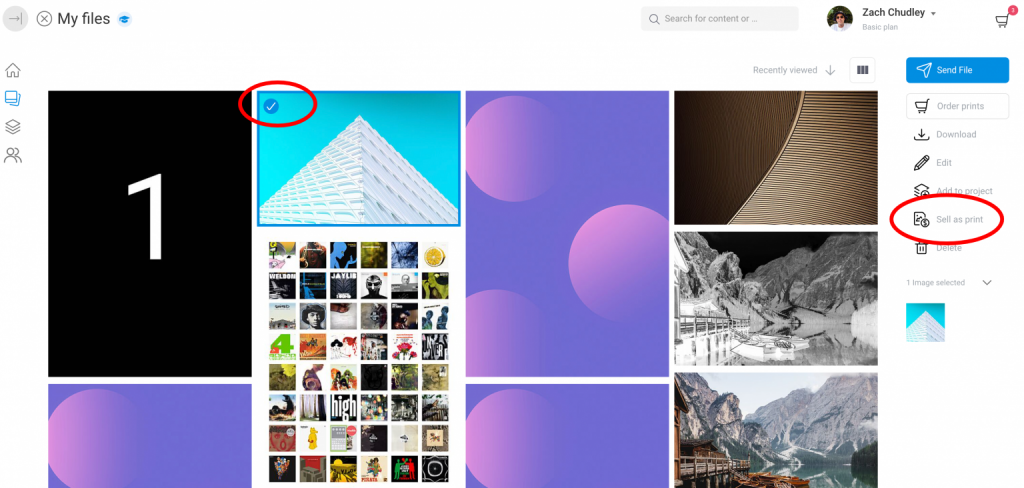
Another way to do this is: find the product in ‘art store settings’ > ‘product list’ and click it
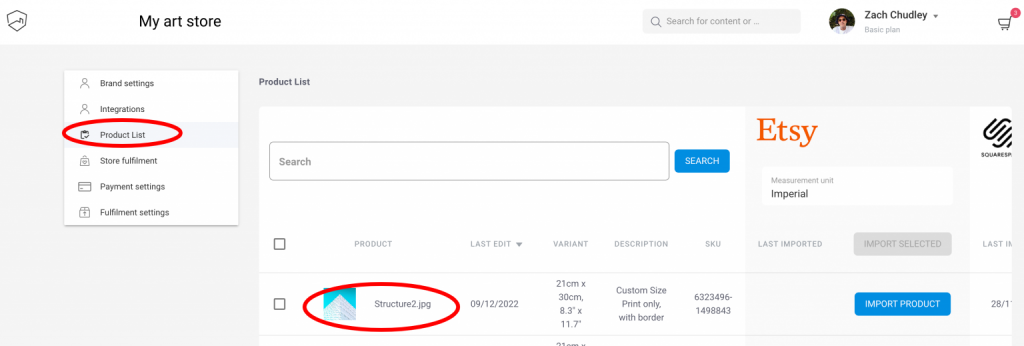
On this page, locate the variant, then click ‘manage edition’.
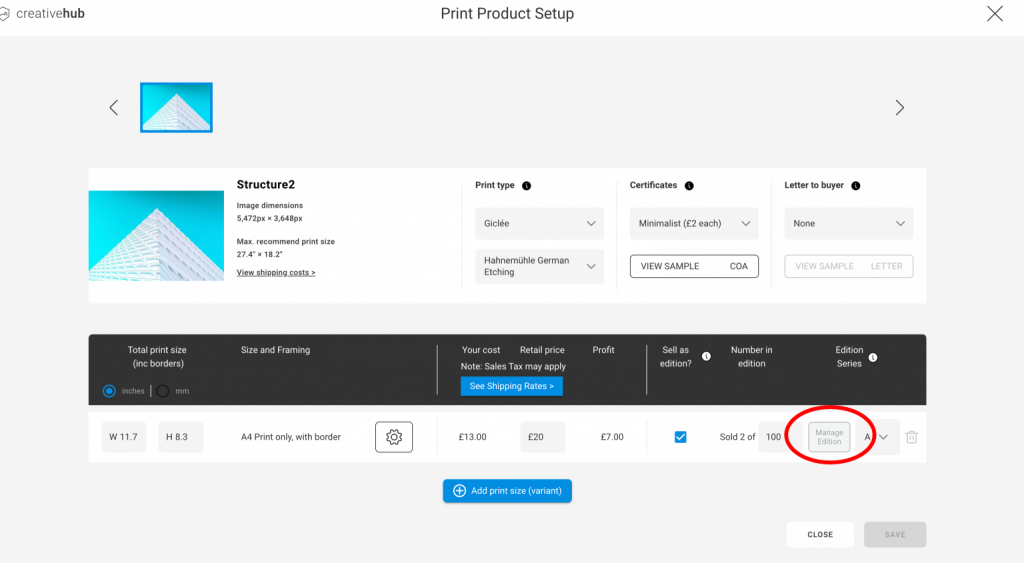
Untick the relevant edition number to adjust the stock and click save to finish.