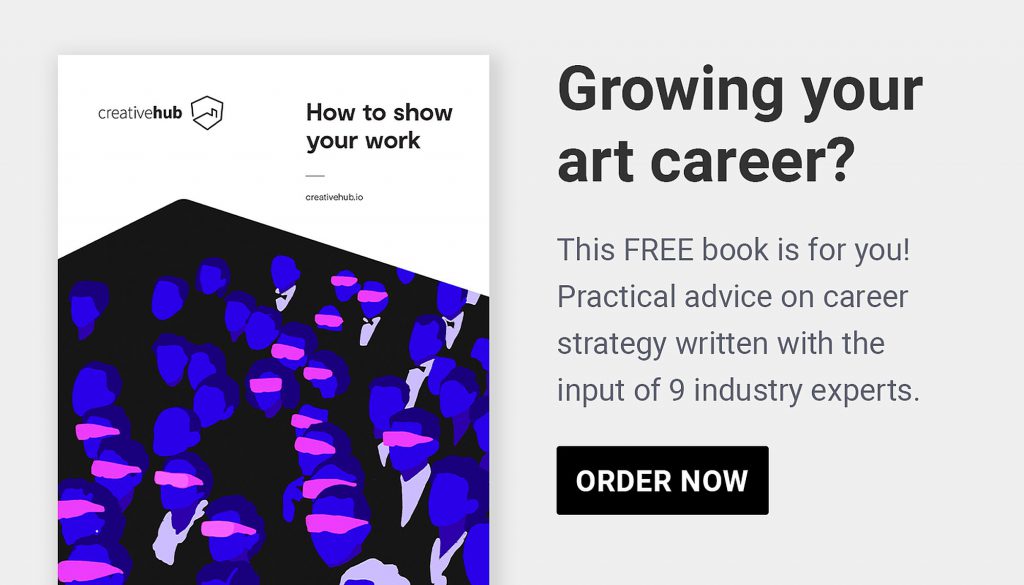Here’s how you can change the email your creativehub account is registered to:
- Click on your name in the top right-hand corner of the page.
- Select the following options: ‘Account settings’ > ‘Email address’
- Enter your new email address and click ‘Update’. Enter again the correct email address for confirmation and click on ‘Send’
- You will receive a confirmation link to the new email address.
- As soon as you confirm your new email address you will be able to login using your updated details.
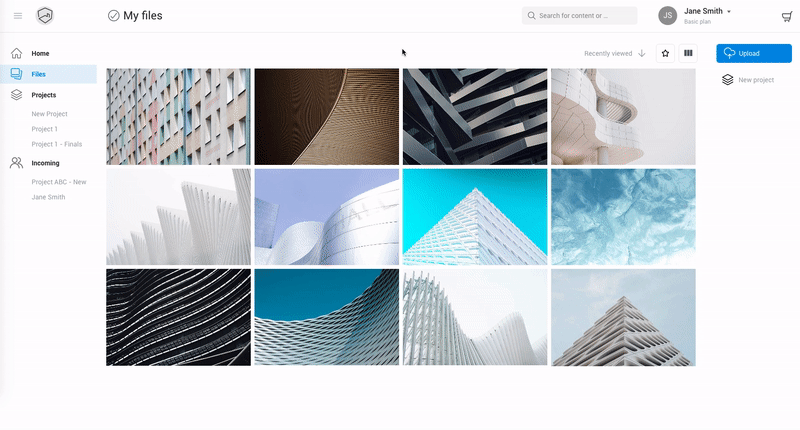
Still need help?
Get in touch with our team here.