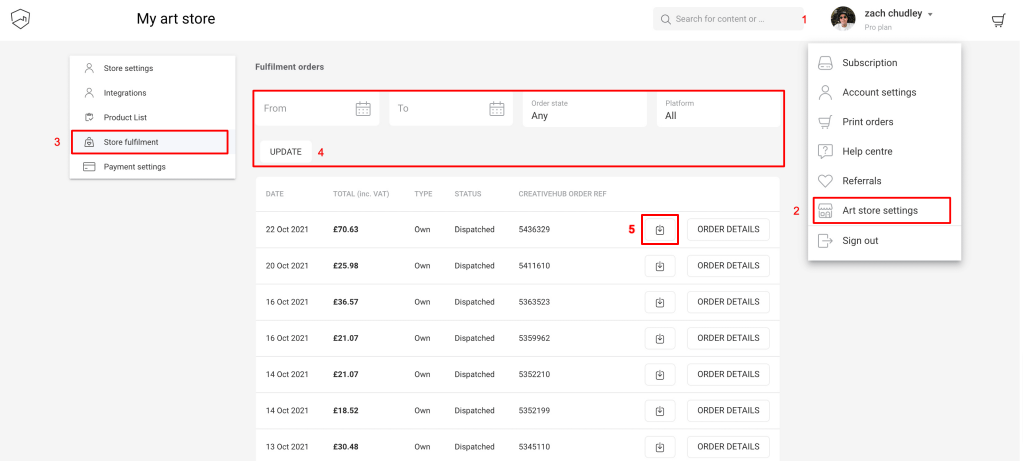When we fulfill your online art sales, we charge you for the fulfillment costs. You can view and download the invoice for your orders which has a breakdown of the fulfillment costs we charge you in creativehub. Here is how:
- Click your profile name/icon in the top right of your creativehub account
- Select ‘Art store settings’ from the dropdown menu
- Select ‘Store fulfillment’ from the left-hand side menu
- You can filter the orders you want to view here
- All your orders listed here along with their details. You can download the invoice by clicking on the download button.