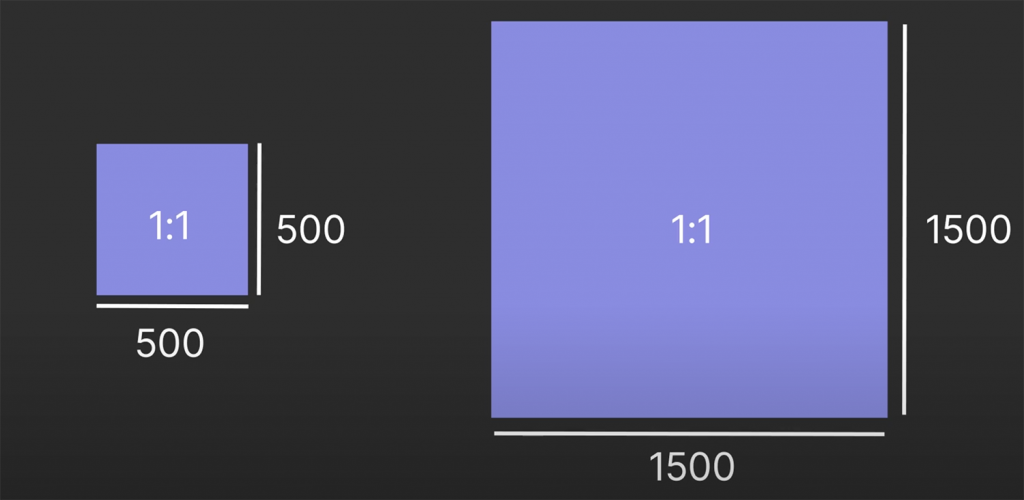What we print
Keeping in mind the limits of your print file, you can sell art prints via your website at any custom size you wish, up the maximum sizes our printers can support. In other words, we do not have set sizes e.g A4, A3, A2 and so on. Instead, we trim your prints to their specific dimensions.
How sizing works
The file you upload to creativehub has a native size (mm/inches). It also has a native aspect ratio (3:2 or 1:1 etc).
Creativehub allows you to resize your files when setting up your products, so that you can offer different print options. However, it does this within the confines of your files aspect ratio, as opposed to changing each sides measurements individually.
For example, if you increase the length of your file, the width of the file will also increase in-line with the files aspect ratio.
In simple terms, in creativehub you cannot change the size of just one edge of your print. If you wish to do this there are two options:
- Resize your file in either Photoshop, or whatever software you use to prepare your file and upload it to creativehub
- Add a white border to your file to fit the dimensions you require
What is aspect ratio?
Aspect ratio is the proportional relationship between width and height. For example, a square image has an aspect ratio of 1:1. This means that for every 1 unit of horizontal measurement, there is an equal 1 unit of vertical measurement.
Note that files that have the same aspect ratio, do not necessarily have the same size measurements (mm/inches). For example, a square file that is 500mm x 500mm and a square file of 1500mm x 1500mm both have an aspect ratio of 1:1.
For a more detailed understanding of aspect ratio, you can watch some great videos on Youtube.