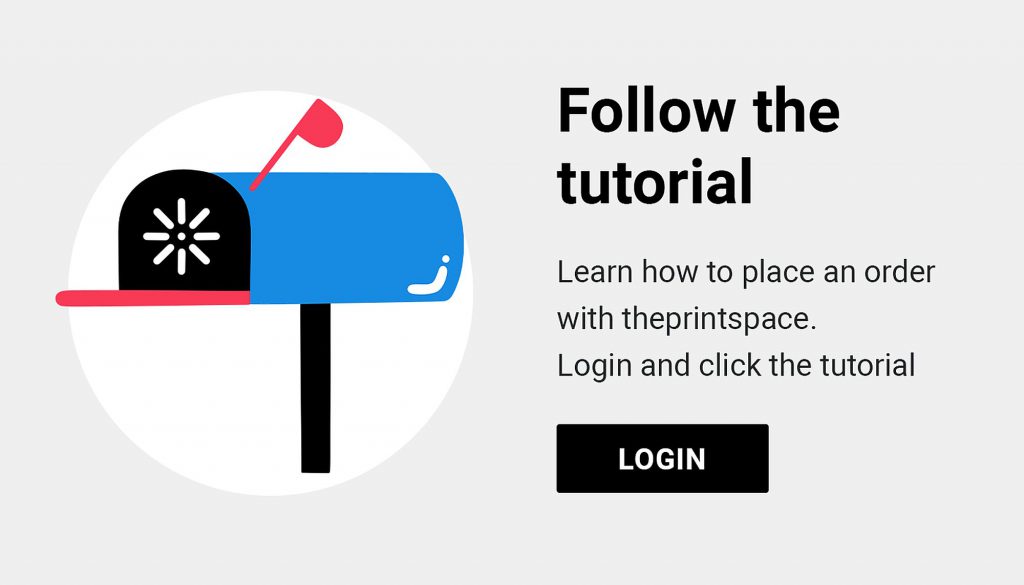How you can prepare a print test strip in Adobe Photoshop.
Why should I print a test strip?
At theprintspace we offer customers the opportunity to order test strip(s), which allows you to see how your digital file reacts to your paper choice.
A test strip is a 4″ x 30″ print that allows you to see how your final print will turn out and to test color & lighting adjustments.
Test strips are advantageous before committing to a large print or in testing your workflow for the first time. Many clients use test strips to check color, density, sharpness and the impact from any enlargements made to the file.
Video Guide: How to prepare a test strip in Adobe Photoshop for print.
Remember:
- Flatten any layers and make sure you save your file as a TIFF or high quality JPEG format. Click here to find out more about preparing your file for print.
- For improved color accuracy, use our print profiles which you can download here.
How to order a test strip
Once you have prepared your test strip, you simply need to:
- upload your test strip file to your creativehub account
- select the paper and check out as if you were ordering a print.
Our intelligent software will detect the test strip size and only charge you the test price. For a list of our test strip prices, please click here.
Tip: Finding it difficult to choose a paper?
Why not order your test strip on multiple paper types, this will give you the opportunity to compare paper attributes; coating, texture, reflectivity and the way it represents color.
Need to know more about creating and ordering a test strip?
If you would like to learn more about creating and ordering test strips at theprintspace, get in touch.