If you have followed our Etsy connection guide and imported your products to your store, your products will be located in your ‘draft’ listings. Only once you list them as ‘active’ will they show on your website.
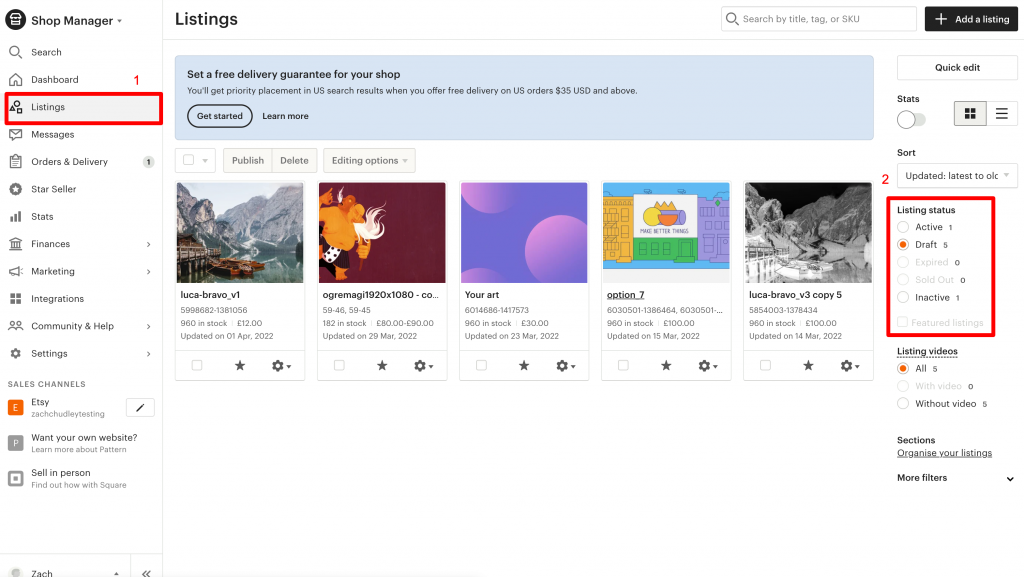
If you have imported your products and they are not in your ‘Drafts’ or you are getting an ‘import error’ message in your creativehub product list, check the following:
- Ensure your limited editions per variant do not exceed 999. Etsy has an inventory limit for Each SKU of 999
- Remove any special characters such as _ @ * from the file name. Also ensure the file name does not start with a number. File names that contain the mentioned characters will not successfully import to Etsy. Note that you can edit the product listing to include those characters if they are part of your artwork title once you have imported the product.
- Does your product contain duplicate variants? ‘Border’ and ‘Window Mount’ are not a variant classification. Therefor if you have an A4 print only & A4 print only with border, or A2 black frame white mount & A2 black frame black mount, this is classed as a duplicate and cannot be imported to your store. Remove the duplicate and retry the import process.
- In your Etsy delivery settings check that your shipping profile has a valid ‘Origin Postcode’. Invalid postcodes can cause import conflicts.
- In your Etsy delivery settings, if you are using the retired ‘creativehub’ shipping profile, delete this profile and retry the import process. On successful import you can create your own custom shipping profile.
- Although rare, it is possible that your custom shipping profile settings are causing an import conflict. This can happen where multiple profiles are used across a product range, or country restrictions are in place. As a last resort, delete all your shipping profiles and retry the import process. On successful import your shipping profiles can be recreated.

